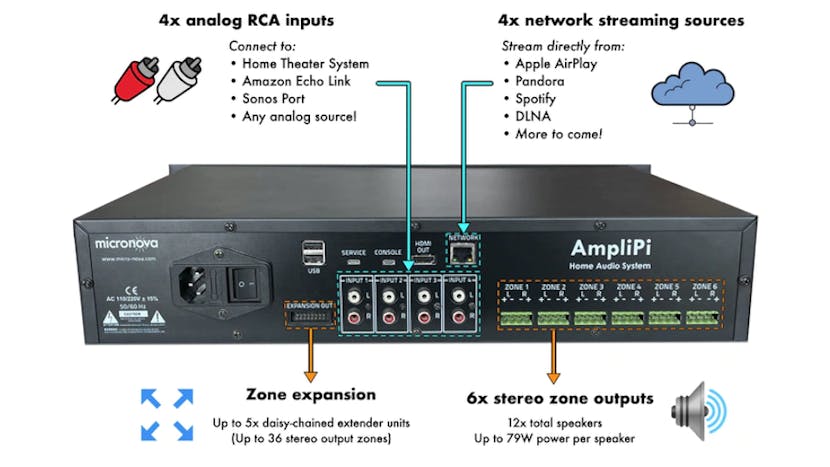We play a lot of ping pong, but lose track of the score and who is supposed to serve. This scoreboard introduces the game, keeps track of whose serve it is, keeps score and congratulates the winner at the end. Uses an rgb matrix and a soundboard.
The scoreboard uses an Arduino Mega (for the RGB matrix and soundboard pins, mostly) and several LED and LCD panels. The games are configurable to be either 11 points or 21 and the service can be switched at either 2 points or 5 points. The warmup begins with a virtual ping pong match on the matrix and then several vocal announcements including “Lets Play Ping Pong” and “Shall We Play a Game”. Each point is entered using a big lighted button on the top (one for each player). Service is announced with “Switch Serve” and the arrows pointing towards player 1 or 2. The announcement of player can be switched from two specific people by name or generic “Player 1” and “Player 2”. At the end of a game, the winner is announced and there’s applause, etc. The soundboard is loaded with all these sounds, etc.