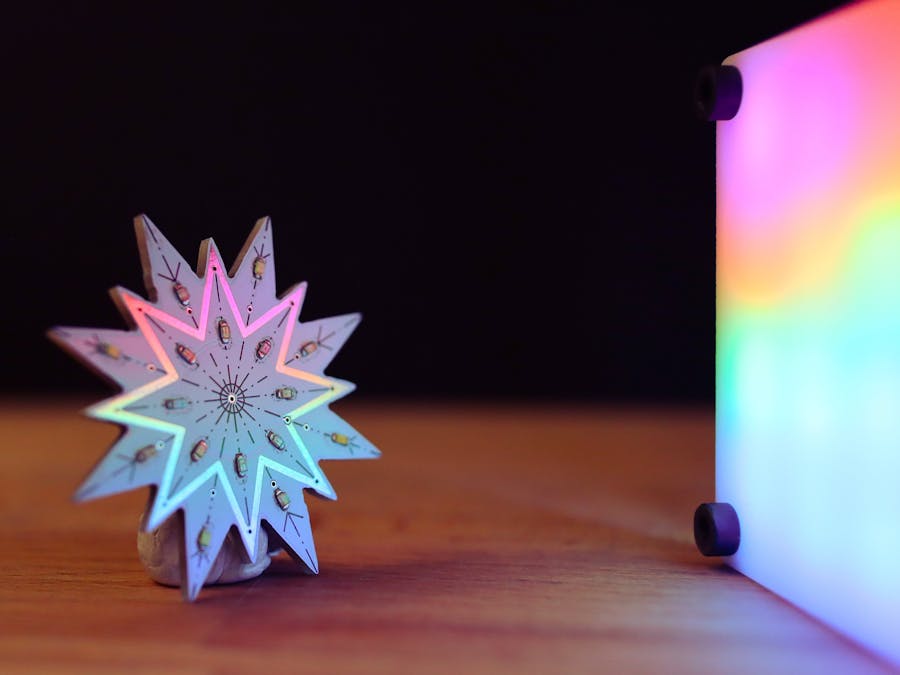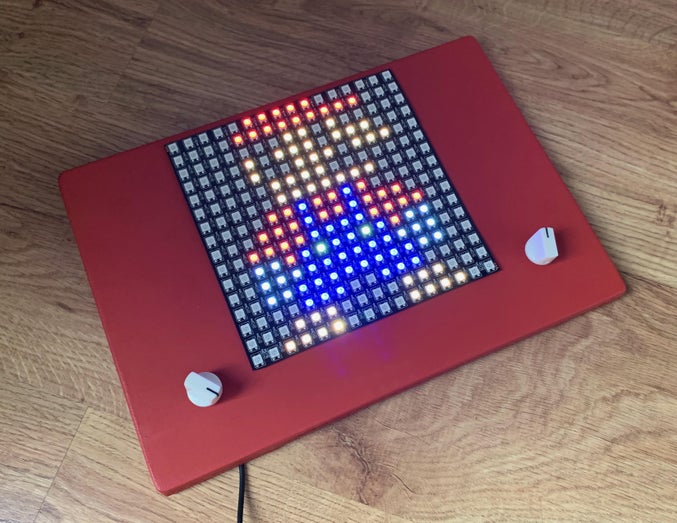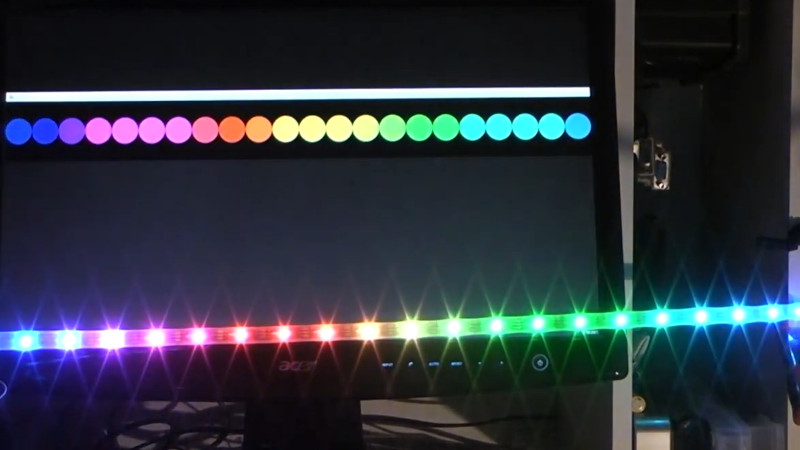PicoLight is a minimalist adjustable light for low-light photography, based on the Raspberry Pi Pico.
One of the activities I really enjoy while working on a new project is documenting it. I love getting creative while taking pictures of the process and of the final products. A thing that has been really handy in this process is an adjustable studio light, which I use to add a bit of colour to the background (that’s why most of the pictures in these tutorials are purple hehe).
PicoLight is a smaller version of a classic studio light that is useful for playing with colours in low-light shots or for coloured shadows photography.