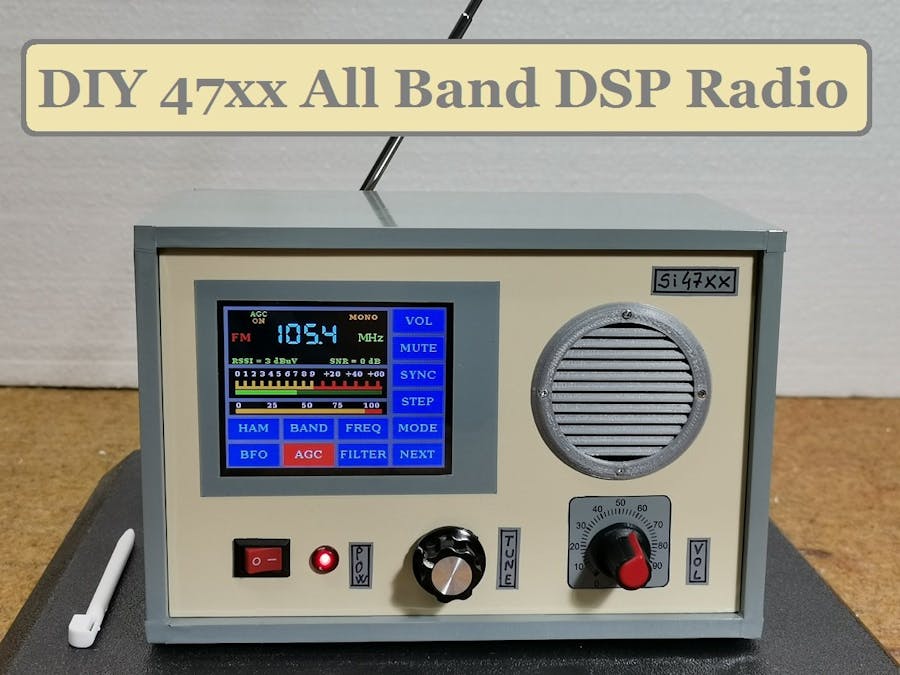Dipoles are a classic builder’s antenna, after all they are usually little more than two pieces of wire and a feedline. But as [Rob] shows us in the video below, there are a few things to consider.
The first thing is where to get the wire. A damaged extension cord donated the wire. That’s actually an interesting idea because you get multiple wires the same length inside the extension cord. Of course, it is easy to just pull the conductors out of the extension cord, but how do you feed it? A small balun converts the unbalanced feed line into a balanced connection for the antenna. Although the title says “free dipole” this balun is commercial and probably cost something unless you happen to already have one. However, building a balun isn’t all that tricky, either if you happen to have a ferrite toroid.