Let’s check out the unique printers of the Midwest RepRap Festival 2019! We’ve got everything from the White Knight belt printer over a string-driven human scale machine down to a 2x2x2″ printer built from CD drives – for under $40!
Month: April 2019
Installing Unified Remote for Raspberry Pi
I recently started using Unified Remote fro several of my Media Center devices and other computers through out my home, this includes my security console as well as all TVs and some various other devices.
I have a Raspberry Pi Zero W that I’ve configured for use as a portable desktop PC, and is perfect for traveling and hotel stays, yet I didn’t want to lug around a keyboard and mouse or additional hardware.
Enter Unified Remote!
It turns your cell phone into a keyboard, mouse, game controller or other remote control functionality! It does require a server component to install on each device you wish to control, but lucky for us there is a Raspberry Pi version.
To install, you can follow these simple command lines to get everything up and running.
wget -O urserver.deb http://www.unifiedremote.com/d/rpi-deb
sudo dpkg -i urserver.deb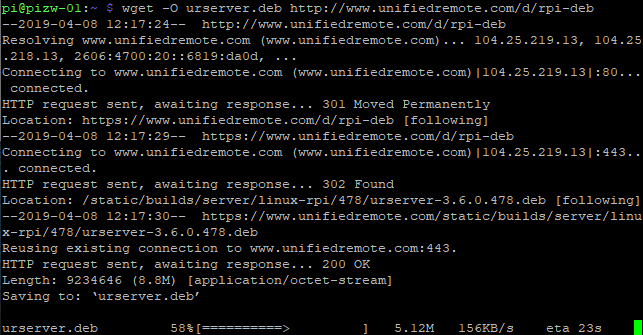
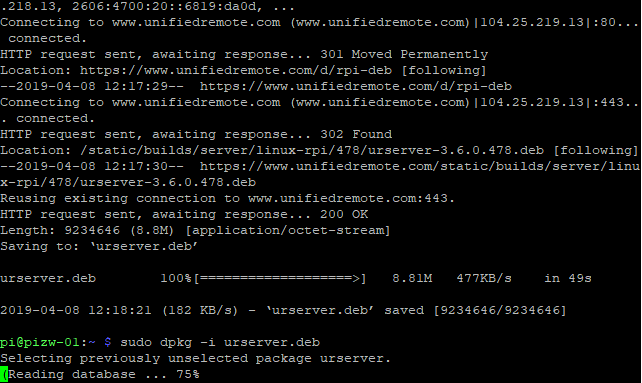
Once installed, you may need to start the service for the first time.
sudo /opt/urserver/urserver-startAfter the service has been started, you can either navigate to the management console on the Pi itself via http://localhost:9510/web or with the IP address of your Raspberry Pi device http://<IPAddress>:9510/web
This console will allow you to configure WiFi, Bluetooth and WebUI connectivity, set passwords and other functionality.
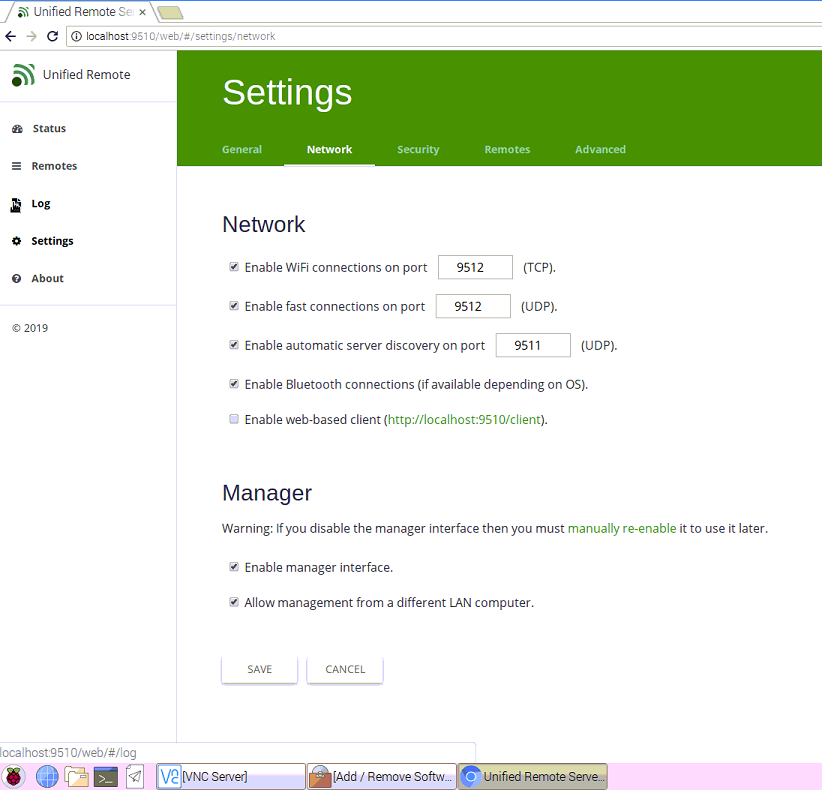
If you aren’t booting to a desktop environment, and instead booting to something like RetroPie, you may need to set the service to start with rc.local.
To do so, you can do the following.
sudo nano /etc/rc.localAnd add the following line, being sure to include the & at the end.
sudo /opt/urserver/urserver-start &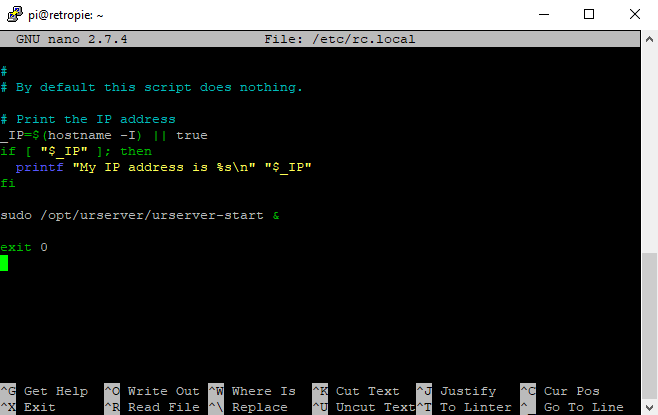
Sources:
Installing Unified Remote on Debian via CLI
Unified Remote home page
How Motherboards Are Made (2019) | Taiwan Automated Factory Tour, ft. Gigabyte
Motherboard manufacturing is a refined process, but each board still takes upwards of an hour to finalize on the assembly line. About half of the assembly is now done by automated SMT lines, with the rest being manual quality checks and large component installation (like PCIe slots). As for how to make a video card, it follows exactly the same process — the difference is just which board is being fed through the machines on each day.
World’s largest collection of video games! Guinness World Records
Many gamers build up extensive collections allowing them to play almost anything they want. But one Texas man CAN play whatever he wants as he has the world’s largest collection of video games.
Ghosting in 3D Prints – What is it and how do you fix it?
Ghosting artifacts can really ruin the look of a 3D Printed object! In this video we’ll discuss what ghosting (or ringing, rippling, echoing) is and how you can reduce or eliminate it from your 3D Printed models.
Diagnosing and Fixing an Unknown 3D Printing Failure
Attempting to fix a layer skipping failure that kept occurring. Watch as 3D Printing General go over the methods he uses to attempt to diagnose and fix this problem of layer skipping on His machine.
Can you 3D Print a One Way Bearing? Roller Clutch Design
This Roller Clutch is 3D Printed ALL IN ONE! Watch to learn how it works, how Makers Muse designed it, and how you can make your own on any 3D Printer.
Keychron K1 Slim Wireless Mechanical Keyboard – Unboxing & Review
The Keychron K1, formerly known as the Keytron K1
