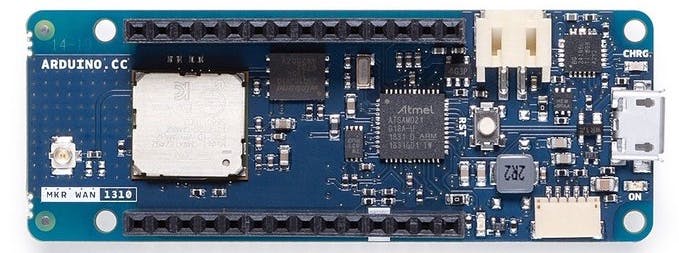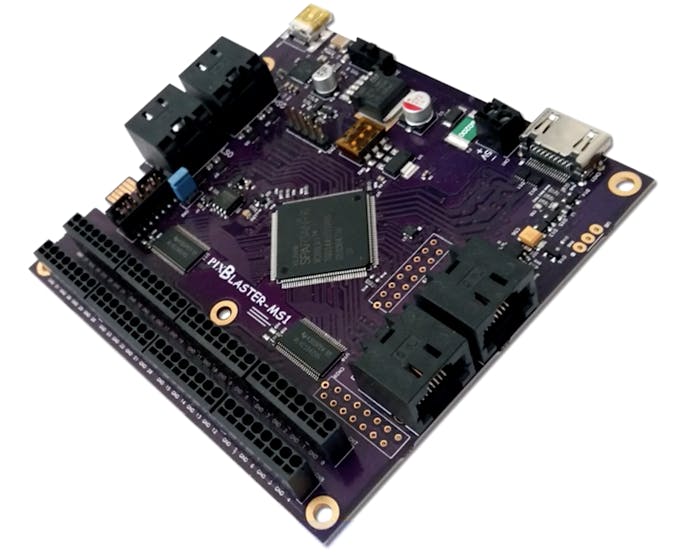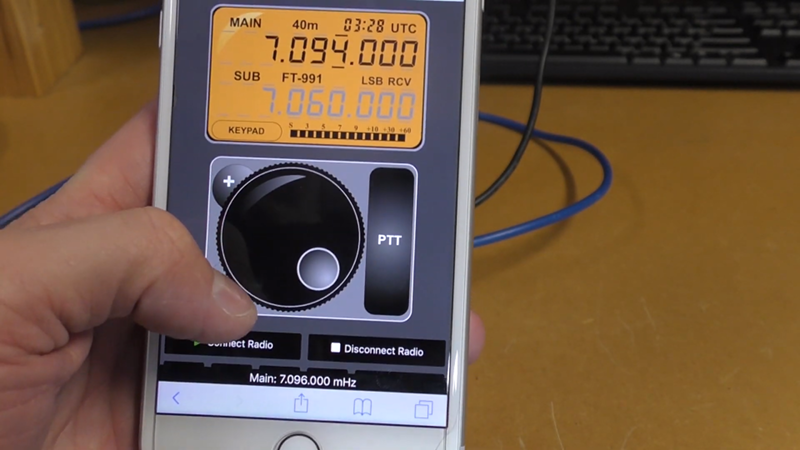In this video, I show you how to test Linux Distributions using your web browser. from Ubuntu to Arch and everything in between! This site Distrotest.net lets you try out over 800 different Linux versions in your browser either using Windows Mac Linux and even Android. Try pretty much any version of Linux before you install it and find out you don’t like it.
Find it Here: https://distrotest.net/