My latest custom build the Turbo Grafx 16 Micro. Its a custom build with a 3D printed case powered by Raspberry Pi Zero W. Using Retropie software along with a custom attract mode image and a Robospin Theme.
RaspberryPi
Nex Dock 2 Review Turn Your Phone Tablet Or RaspberryPi Into a Laptop!
In this video we take a look at the Nex Dock 2 This little Dock can turn your Android Phone into a Laptop using on a single USB type cable! It also works amazingly with Raspberry Pi 4 and in this video, I test out several devices with the Nex Dock 2 like the Galaxy S10 running Dex the Asus Rog Phone 2 the Raspberry Pi 4 and the iPad Pro 2020!
The New RaspberryPi HQ Camera Is Awesome! – Set Up And Testing
In this video, we take a look at Set up and test out the all-new Raspberry Pi HQ Camera along with both available at launch, the 6MM Wide-angle, and the 16MM Telephoto lens. With a Sony IMX477R stacked, back-illuminated sensor, @ 12.3 megapixels this is the best Raspberry Pi camera to date!
This video is sponsored by MICRO CENTER but all options are those of ETAPrime.
Easily Install Windows 10 On The RaspberryPi 4 Or RaspberryPi 3! Real Windows 10 On ARM!
This is not recommended for everyday use, this is basically for testing purposes only. Installing Windows 10 on the Raspberry Pi has never been easier!
In this video, I show you how to install Windows 10 on the Raspberry 3 Raspberry 3b+ or The Raspberry pi 4!
This is real Windows 10 on Arm, not a skinned Linux distro it’s the very bleeding edge! YOU WILL have bugs it will be slow but it’s amazing to see what these awesome devs have done! We will be using an application called WOR “ Windows On Raspberry Pi” to install Windows 10 to an SD card so you can test it out on your Raspberry Pi!
PREVIEW – Retropie CRT Edition – RaspberryPi 2B/3B/3B+ – TV 15Khz – FINAL EVO RELEASE 1.0 (STABLE)
CRT Edition – Raspberry pi 2B/3B/3B+ – TV 15Khz (vga666 / pi2scart / rgb-pi)
What do I need to install Retropie CRT Edition?
This distribution works with Raspberry Pi 2B / 3B / 3B +
SD memory card of at least 4Gb
A television or CRT monitor at 15Khz
Video output exclusively by GPIO with RGB-Pi cable or vga666 adapters (including pi2scart)
Only works with TVs / monitors at 15Khz
How to prepare the SD Download one of the three available images of the system:
FINAL EVO RELEASE 1.0 (STABLE)!!!: Download the image of Retropie CRT EVO 1.0 [STABLE/FINAL] [2020/04/17] 2B/3B/3A+/3B+ [2020/03/26] https://github.com/krahsdevil/Retropi…
RetroPie Redream Set up Guide – Full Speed Dreamcast Emulation On the Pi4!
In this video, I show you how to set up the Redream emulator on your Raspberry Pi 4 Running RetroPie 4.6 and up! I recommend overclocking your pi 4 but even at the stock speed, you can get really great Dreamcast performance on the Raspberry Pi 4!
RetroPie 4.6 released with RaspberryPi 4 support.
We are very pleased to announce RetroPie 4.6 with beta support for the Raspberry Pi 4.
It’s been some time since we last updated our pre-built images. However development has been ongoing in the background, and a lot of changes have been made since the last release. Note that we update RetroPie constantly, and you can update your system at any time. We wanted to wait until we were happy with the Raspberry Pi 4 support before putting out some new images though, but RetroPie has been working on the Raspberry Pi 4 for some time for those wanting to manually install or try a weekly development image.

Raspbian XP For The RaspberryPi 4 Is Amazing! Raspbian 95 Is also Available
In this video, we take a look at a new release for the Raspberry Pi 4 called Raspbian XP Professional. This is a modified version of Raspbian and the creator has takin it to the next level with Everything you need on the Pi4 built right in from Box86, Emulators Like PPSSPP and Redream plus everything you need to get work done and its all made to look just like Windows XP or Windows 95!
This was put together by Pi Labs over here on YouTube and it’s available for download right now.
The RaspberryPi based server that could transform edge computing
Cloud servers, you might think, are big expensive pieces of kit. But you’d be wrong, at least where the Turing Pi project is concerned.
This mini ITX format board costing under $200 allows seven Raspberry Pi systems to be combined into a desktop Kubernetes cluster that’s smaller than a sheet of A4 paper.
The board has 1 Gbps network capability, multiple I/O options including HDMI, and features like nodes power management via a I2C bus. Turing Pi is a platform for developing and hosting cloud-native apps locally or at the edge. Turing Machines, the company behind the project, believes that this hardware architecture could lay a new foundation for edge computing hardware principles.
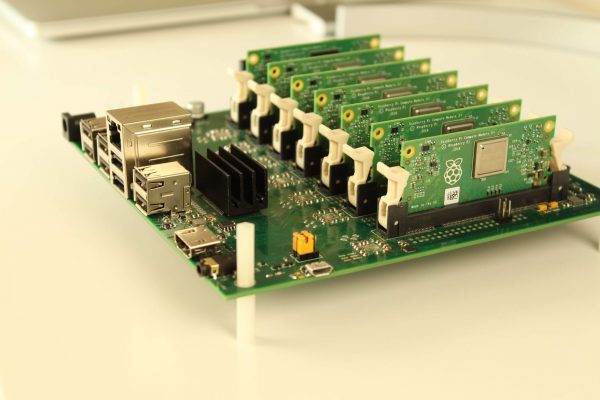
New SNES Case For The RaspberryPi 4 – Is it Worth Buying?
In this video, we take a look at the Vilros SNES Case Raspberry Pi 4! Its defiantly no RetroFlag Case but this is all I could find at the time of making this video. Coming in at $14.99 with an included fan is it worth buying? Let’s find out.
