In this video, we take a look at an all-new release of Android TV based on Android 10 for the Raspberry Pi 4! This build is a little special because it actually has hardware acceleration so games and apps that rely on Open GL will work with this build!
RaspberryPi
Windows 10 On The Pi4 Just Got Better! Easy Install, More Ram, USB Fix
Windows 10 for the raspberry pi 4 has gotten so much better recently, It now supports the USB ports and 3 GB of Ram on the Pi4 thanks to the developers over at The Windows On The Raspberry Pi Discord server.
In this video I test out a couple steam games, test youtube, and the Windows store then I show you how to easily install and set up Windows 10 on your Raspberry Pi4!
Plex Movie Poster Display
Plex Movie Poster Display is a side project I started a few years ago. I always thought it would be cool to have a display outside my media room that would show the poster of the movie or TV show that was currently playing. I searched the internet and found similar projects, which were all windows programs. There was just one problem… I wanted to run this project on a Raspberry Pi 3 running Linux. So, unsatisfied with the solutions I found online, I decided to build my own.
This script scrapes http://IP_ADDRESS_OF_PLEX_SERVER>:32400/status/sessions and displays the poster, current progress, and description of the currently playing movie or TV show on a screen. If the client is not playing any media the script shows random movie posters from the Plex Server.

RaspberryPi 4 Fan SHIM Review – Awesome Programmable CPU Fan
In this video, we take a look at the Pimoroni Fan SHIM for the Raspberry Pi 4. This is an awesome programmable Low profile Cooling fan fo the rAspberry Pi it also has an RGB led and button built into the Fan SHIM PCB. This is an awesome option for cooling the Raspberry Pi even when overclocking.
RaspberryPi 4 Easy Multi Boot + External SSD – Berry Boot Tutorial
In this video, I show you how to easily use Berry Boot with your Raspberry pi 4 so you can install multiple Operating systems to your SD card or even use an External drive like an SSD with the Raspberry Pi!
Download Berry Boot Here: https://www.berryterminal.com/doku.ph…
Berry Boot Ready OS Images: https://berryboot.alexgoldcheidt.com/…
Cheap $30 USB Fighting Joystick / AliExpress
We check out the $30 cheapo on Aliexpress, and then go beyond the call of duty!
Works with PC, Pandora Games 3D, Pandora Box 9D, Pandora Box DX, Raspberry Pi
RaspberryPi fruitbox – MP3 Jukebox
Raspberry Pi fruitbox
fruitbox is a customisable MP3 player for the Raspberry Pi, allowing the user to create the look and feel of classic jukeboxes.
An SD image file is available here:
https://www.dropbox.com/s/bc1r0ypwrvaqln4/rpi-fruitbox-v1.16a.img.zip?dl=0
Just download the image, and burn it onto a SD card (using balenaEtcher for example on a Windows PC). Then put all your MP3 files onto a USB memory stick, plug into the Pi (any model except Pi4) and then power up! If you want to use touchscreens, remap your buttons or create your own skins, then you’ll need to read the userguide.txt to find out how. The default keys are also detailed in the userguide.
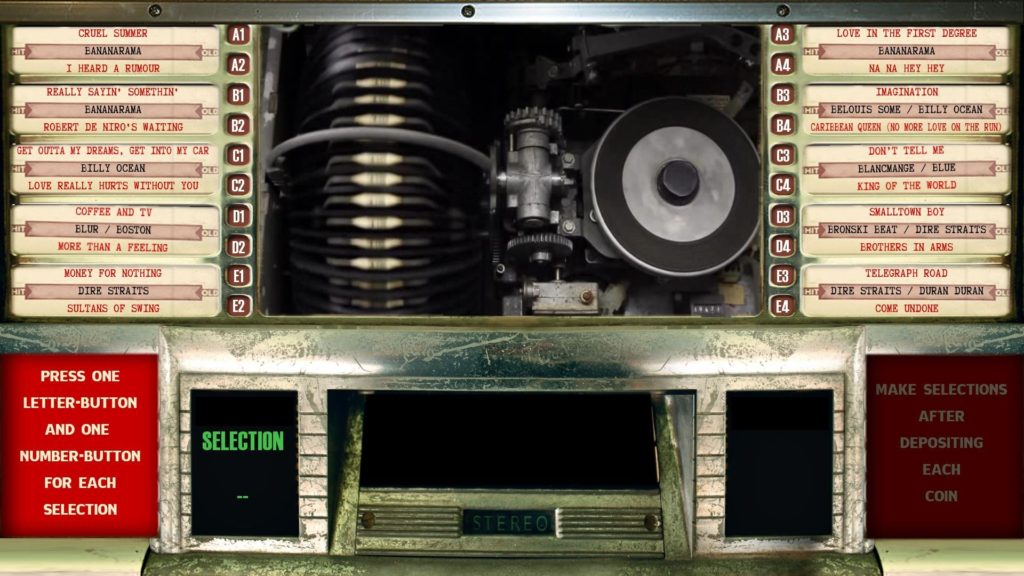
Premium Pi4 Case CNC Machined Full Aluminum Made In The USA Passive Cooling
Let’s take a look at a really nice Premium Case for the Raspberry Pi 4. This case is made by Desalvo Systems in the USA and is CNC machined to perfection! IN this video I test out this CNC aluminum case to see how well it cools the Raspberry pi 4 with and without an overclock.
Playing Full PC Games on a RaspberryPi 4
Playing a variety of PC games on Raspberry Pi 4 has long been a pipe dream, but not anymore. Thanks to advancements in emulation with box86, open source games with doom 3, or just the ingenuity of some frameworks the situation for running full PC games (even Steam games on a raspberry pi 4 windows 10 like environment) is looking bright for raspberry pi os.

