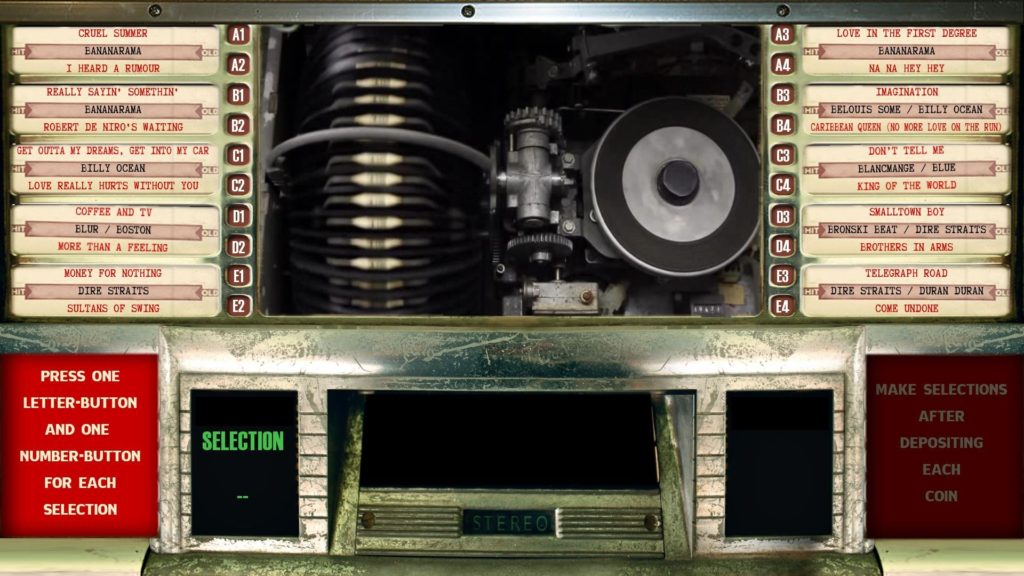Raspberry Pi fruitbox
fruitbox is a customisable MP3 player for the Raspberry Pi, allowing the user to create the look and feel of classic jukeboxes.
An SD image file is available here:
https://www.dropbox.com/s/bc1r0ypwrvaqln4/rpi-fruitbox-v1.16a.img.zip?dl=0
Just download the image, and burn it onto a SD card (using balenaEtcher for example on a Windows PC). Then put all your MP3 files onto a USB memory stick, plug into the Pi (any model except Pi4) and then power up! If you want to use touchscreens, remap your buttons or create your own skins, then you’ll need to read the userguide.txt to find out how. The default keys are also detailed in the userguide.