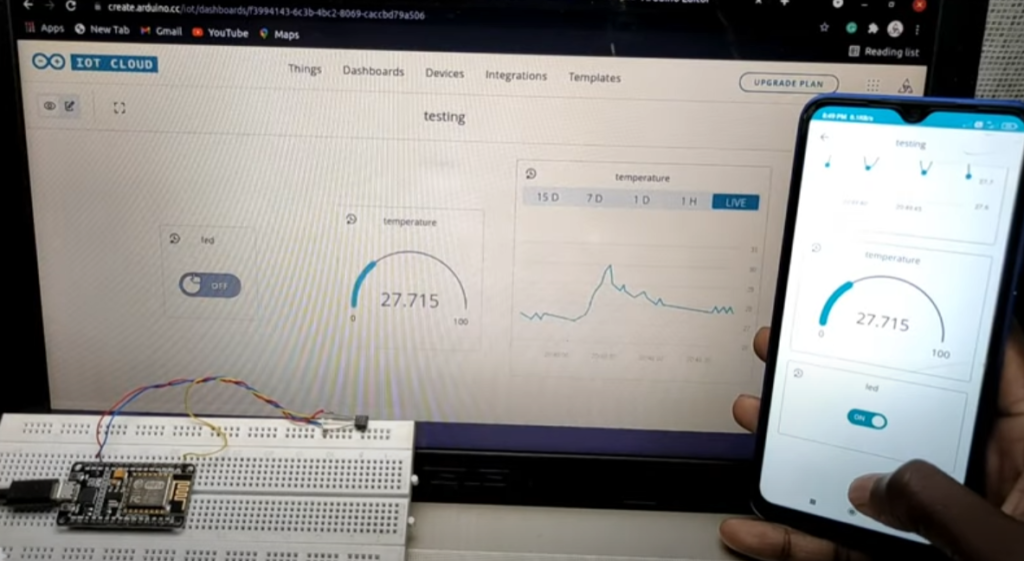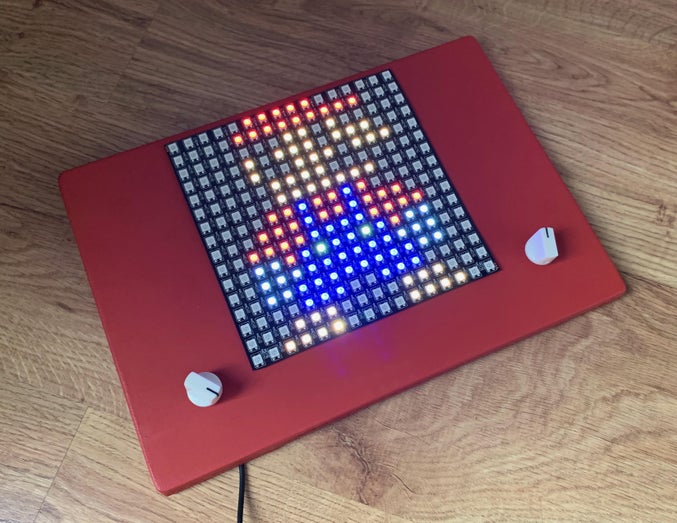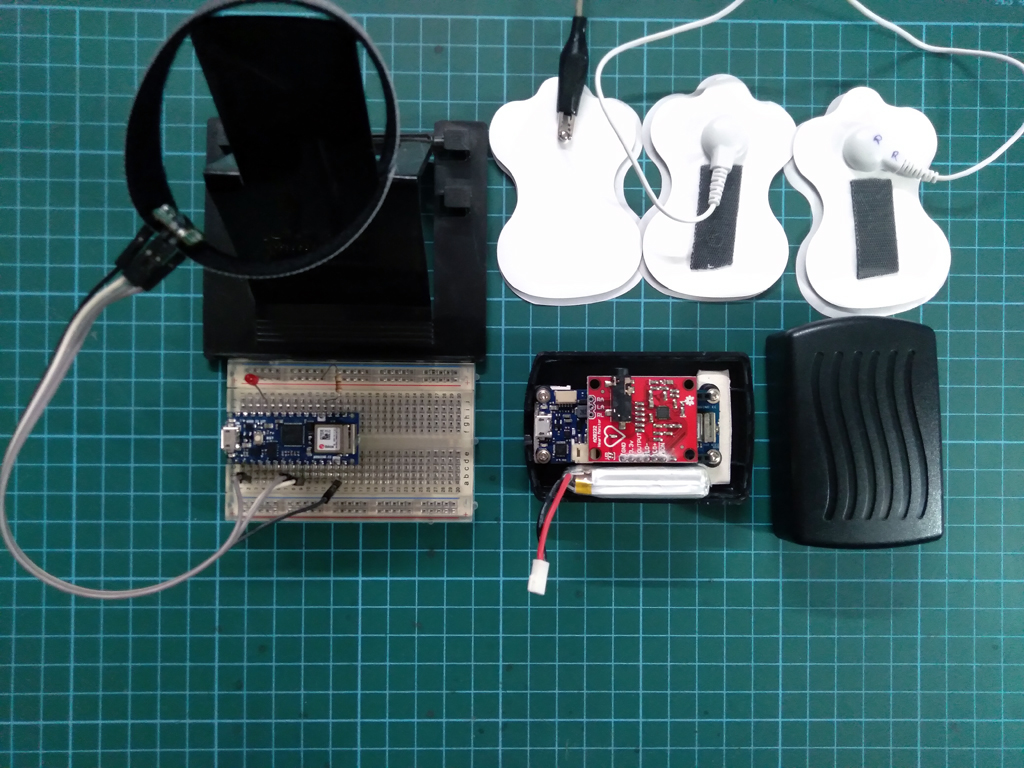How to make a sensitive homemade lightning detector based on cheap AM receiver IC TA7642 and Arduino Nano.
A lightning detector is a device that detects lightning produced by thunderstorms.
In one of my previous videos, I showed you how to make such a detector with the help of the AS3935 sensor board which is specially designed for this purpose. This time I will show you how to make same such device, but now with a homemade detector circuit based on cheap AM Receiver IC TA7642.