Learn How to Sculpt for 3d printing in blender 2.8! we go over most of the brushes, how to turn on dyntopo, (if you sculpt and arent familiar with dyntopo this is a must watch!) and some simple settings you need to know about to effective sculpt your 3d printer models in blender 2.8! blender 2.8 is the latest version of blender, and constitutes a game changer for the software. it is now a killer app! and it is absolutely free!
Month: August 2019
POCKET-GO GiveAway + CFW v1.3 quick look & screen tear fix
Giveaway for the Pocket-Go handheld retro gaming system. Plus a quick look at new CFW version 1.3 with screen tear fix.
Using a 32 bit Raspberry Pi to boost your 3D printer mainboard – Klipper Ender 3 guide
Klipper is a special firmware designed to perform the heavy lifting of kinematics on a Raspberry Pi and simplify the job of the existing 3D printer mainboard. This allows very precise stepper motor timing and potentially much higher speeds.
In this video, I present a step by step guide to installing and configuring Klipper on an Ender 3. It includes the base set up as well as how to get a BLtouch and pressure advance working.
Is this thing for real ? – mClassic HDMI Upscaler | MVG
The mClassic from Marseille Inc is a ‘plug and play’ upscaler with advanced anti-aliasing technology that is said to work with both retro and modern consoles and sharpen any image to provide exceptional image quality.
But after all the hype, I didn’t have a great experience .
Find out my thoughts on why in today’s episode.
GameCube On The Raspberry Pi 4! 10 Games Tested Dolphin Raspberry Pi
GameCube running on the Raspberry Pi 4 natively! It’s true but its really early so a lot of this stuff insist working great, But it’s pretty amazing seeing the Dolphin emulator running on a Raspberry Pi!
In this video, I test out 10 Gamecube Games using the Dolphin Emulator on the Pi4.
New RetroFlag SuperPi Case with Cart! Raspberry Pi 2 3 3b+
In this video, I take a look at the all-new RetroFlag SuperPi Caesura with the included Cart! These are unfortunately only available for the Raspberry pi 2 Raspberry PI 3 and 3b+ but I have inside information that new Raspberry Pi 4 cases are coming soon! IF you would like to enter the giveaway just leave a comment letting me know what the next RetroFlag Case should be. I have 4 of these to giveaway 2 US and 2 Japanese/European version with controllers!
The Best 8BitDo Controller! – SN30 Pro + Review – Rerez
SN30 Pro Plus (or) What do you get when you put a SNES and PlayStation controller in a blender?
PinkyPi X – Waveshare GamePi15 RetroPie image
PinkyPi X – RetroPie 4.5.1 prebuilt image for the Waveshare GamePi15 game hat. SNES and MAME configured and tested. Just flash your SD and play!
Version 1.1 of PinkyPi X is now available for download!
This build utilizes the GamePi15 game hat and bundles the fbcp-ili9341 display driver and other tweaks for the RaspberryPi Zero.
PinkyPi X (GamePi15) – Our Build log / forums
PinkyPi prebuilt image, based off RetroPie 4.5.1
This is for the GamePi15 based PinkyPi build.
Using fbcp-ili9341 display driver.
Using RetroGame GPIO controller driver.
Using PiSNES as default SNES emulator.
version 1.1 (updates 8/31/19)
Using mame4all as default MAME emulator
To recompile the display driver and disable screen sleep/backlight turning off on idle
cd ~/fbcp-ili9341/build
rm CMakeCache.txt
cmake -DWAVESHARE_ST7789VW_HAT=ON -DSPI_BUS_CLOCK_DIVISOR=6 -DSTATISTICS=0 -DBACKLIGHT_CONTROL=OFF ..
make -j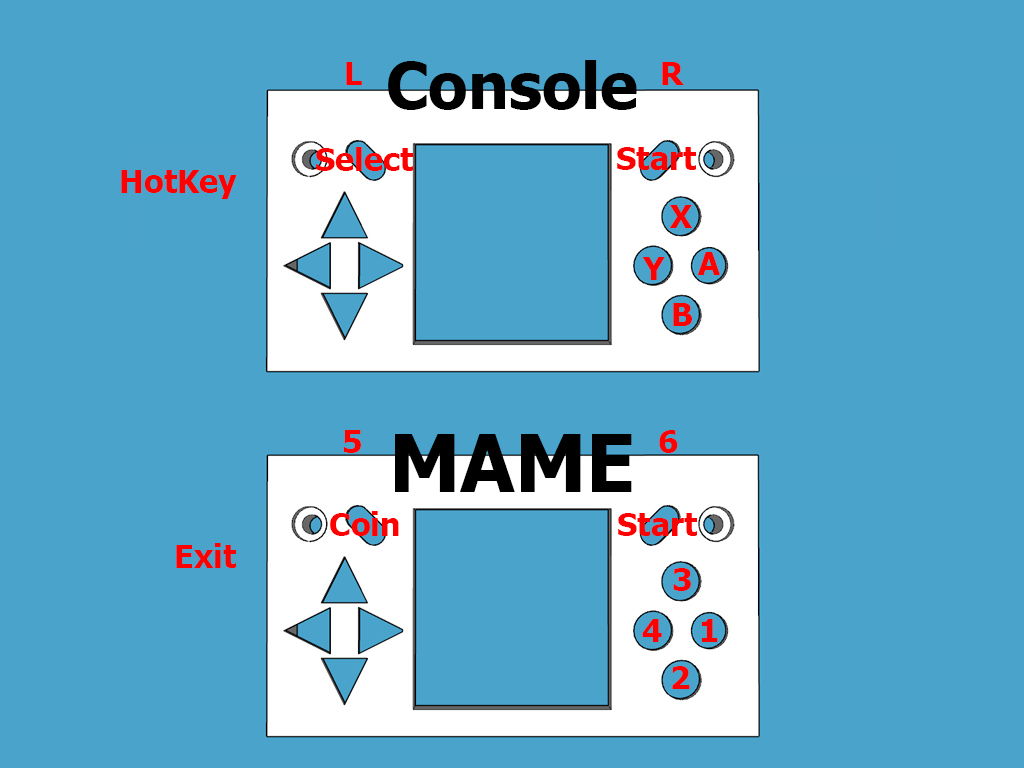
Tom Stanton Builds a Drone That Flies Using the Coandă Effect
That vast majority of quadcopter drones produce thrust in a very straightforward way: the propellers push air downwards at a high speed which creates lift. But that doesn’t mean other means of propulsion can’t be used. YouTuber Tom Stanton often experiments with unconventional drones and methods of propulsion, and in his newest video he has made a drone fly using the Coandă effect.
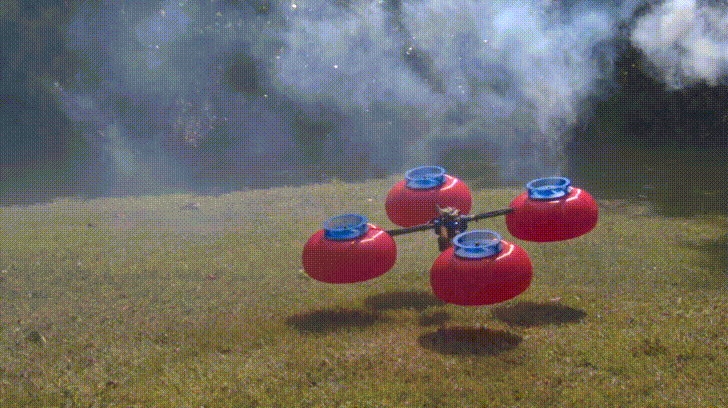
I Built A $100 Android Gaming /Emulation PC
In this video, I attempt to build an Android-powered Gaming/Emulation/Media PC for a friend of mine.
I was able to pick up a used Lenovo M800 SFF desktop with 8GG of ram and an i3 6100 CPU for $72 shipped. Added a 240Gb SSD and USB Wifi/Bluetooth adapters and install Android X86 PrimeOS. This machine turned out pretty great for Native android games like PubG, Minecraft, Hearthstone and many more and as a bonus, it runs PSP, Sega Saturn, N64 and Gamecube at full speed
