PinkyPi X – RetroPie 4.5.1 prebuilt image for the Waveshare GamePi15 game hat. SNES and MAME configured and tested. Just flash your SD and play!
Version 1.1 of PinkyPi X is now available for download!
This build utilizes the GamePi15 game hat and bundles the fbcp-ili9341 display driver and other tweaks for the RaspberryPi Zero.
PinkyPi X (GamePi15) – Our Build log / forums
PinkyPi prebuilt image, based off RetroPie 4.5.1
This is for the GamePi15 based PinkyPi build.
Using fbcp-ili9341 display driver.
Using RetroGame GPIO controller driver.
Using PiSNES as default SNES emulator.
version 1.1 (updates 8/31/19)
Using mame4all as default MAME emulator
To recompile the display driver and disable screen sleep/backlight turning off on idle
cd ~/fbcp-ili9341/build
rm CMakeCache.txt
cmake -DWAVESHARE_ST7789VW_HAT=ON -DSPI_BUS_CLOCK_DIVISOR=6 -DSTATISTICS=0 -DBACKLIGHT_CONTROL=OFF ..
make -j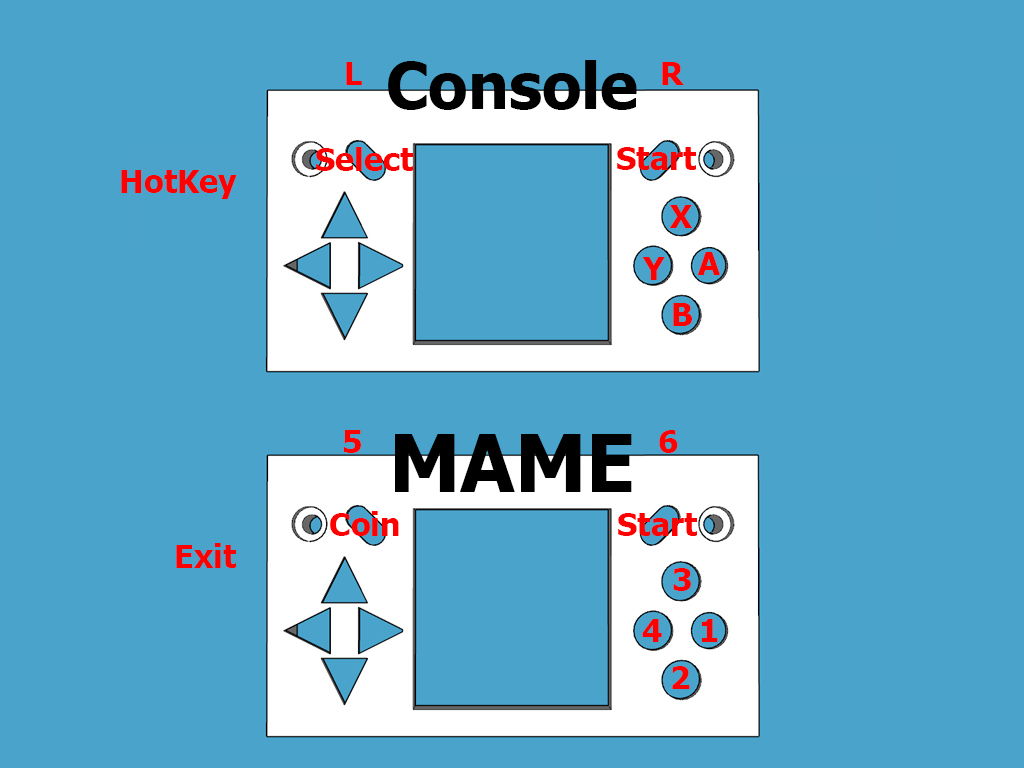

Best image I’ve found for this great little machine.. Thanks! Worked right out of the box!
I have tried this image at least 10 times and I cannot get it to work. Used 2 different pi hats, Tried several sd cards / swapped the pi zeros – tested on a working monitor (some images work off of a monitor but not the pinky one) and still just blank screen – I’m at a loss, can somebody assist?
Are you using this specifically with the GamePI15 hat, also are you using Etcher to write it to the SD card?
I think I might know the issue but need confirmation – do you HAVE to solder the hat to pi? Someone told me you don’t and some say you do. Mine is not soldered.
No, you do not solder the Hat to the Pi. The hat pushes into the Pin Headers on the Pi.
If your Pi does not have the pin headers installed, those will have to be soldered in place.
I got mine working – I bought a pi zero with headers / works just fine now. Thanks for the help!
I downloaded the file but when I try to extract it with WinRAR it says “unknown file format or corrupt”…
Try redownloading the file? I just downloaded a fresh version and was able to open it OK with WinRAR.
is there save states in this image?
I have not configured a specific key for save states in this image, but they can be enabled.
hi there, I keep on downloading this image and every time I use it in with the pi 0 and gamepi15 it spits a bunch of text at me. I’ve been using the gamepi15, raspberry pi 0, and a 64gb sd card. is there anything you can think of to help?
Can you provide a picture of what the text shows?
Also, are you using Etcher to write to IMG to your SD card?