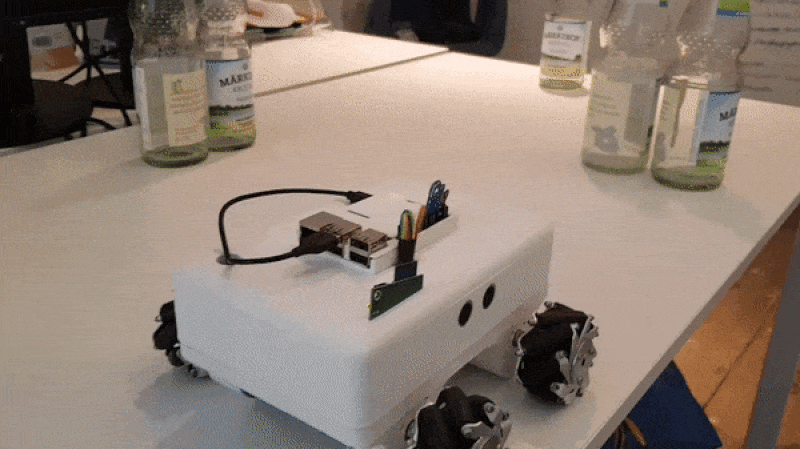The Raspberry Pi 4 is much faster than every prior Raspberry Pi, but what if you could squeeze much more than the base 1.5 GHz out of its Broadcom BCM2711B0 CPU? Fortunately, it’s easy to overclock any Raspberry Pi and you can do it just by tweaking a few lines of text in the /boot/config.txt file. Now, with the latest firmware, we were able to reach a speed of 2,147 MHz, which we believe is a new high.
With prior firmware, the Pi 4 B’s processor was limited to a maximum overclocked frequency of 2 GHz, which is pretty good all by itself. However, the latest update let us push it up another 147 MHz. We were also able to increase the GPU clock speed to 750 MHz, a big boost over its 500 MHz stock speed and the 600 MHz we had overclocked it to previously.