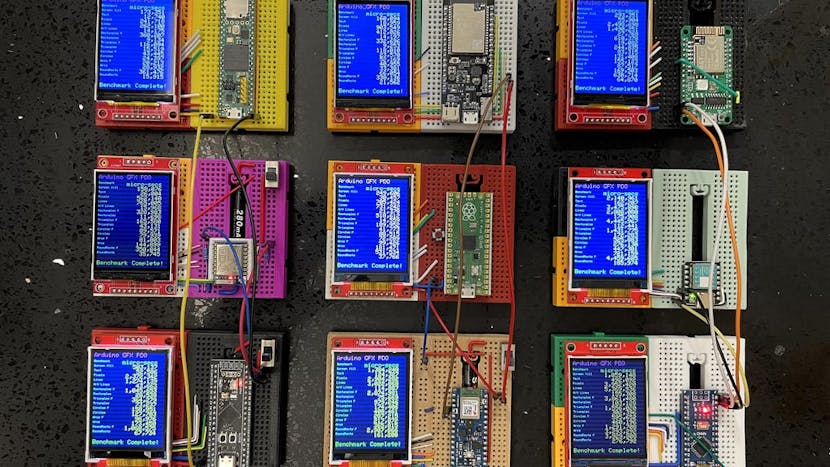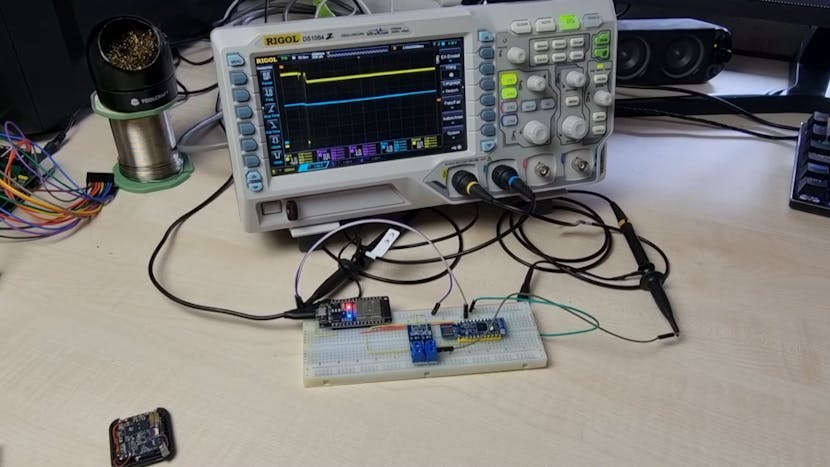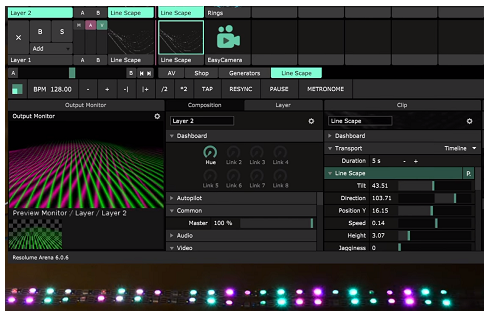The Arduino_GFX library is a versatile option that works with a wide range of displays and Arduino-compatible boards.
Adding a display to your microcontroller project is a great way to show logged data, a device’s status, and much more. There are a lot of affordable displays on the market that connect to development boards, including those made by Arduino. Those displays most often connect through an SPI, I2C, or parallel data connection. But microcontrollers don’t have plug-and-play display drivers like a computer; you have to program the microcontroller with exactly what bits and bytes to send to the display to draw the desired pixels. That isn’t a trivial undertaking, but libraries can help. The Arduino_GFX library is a versatile option that works with a wide range of displays and Arduino-compatible boards.