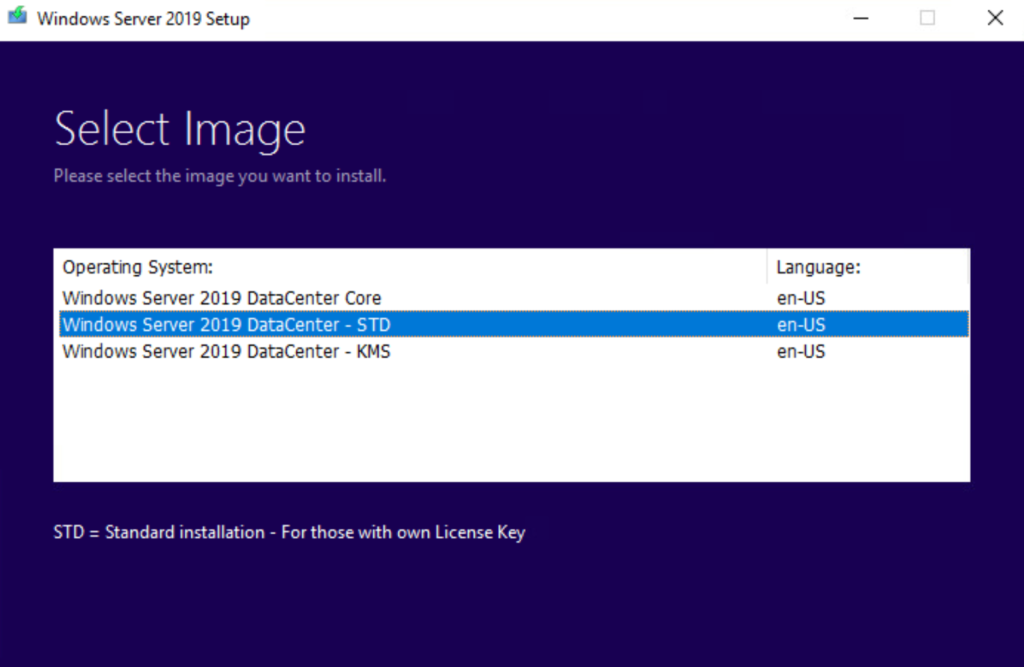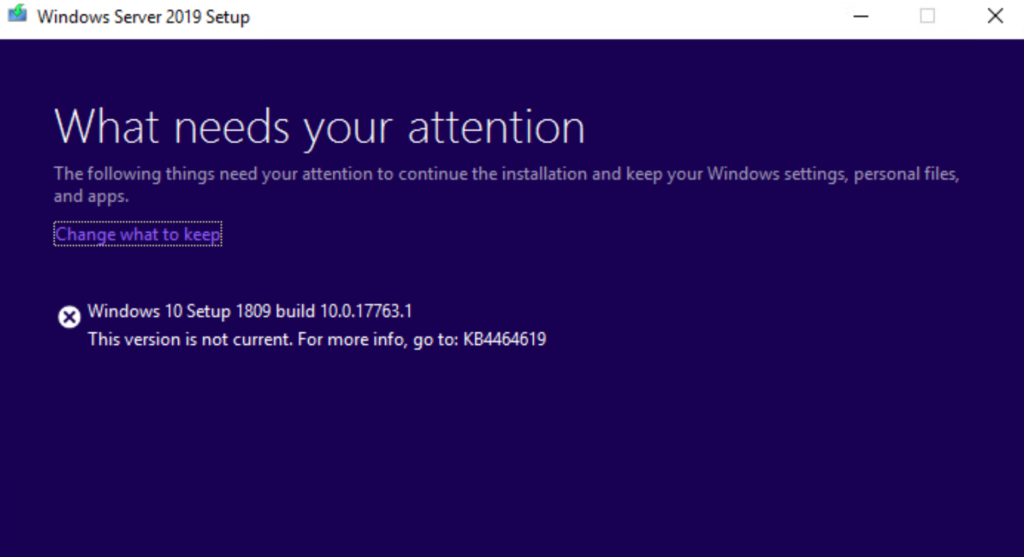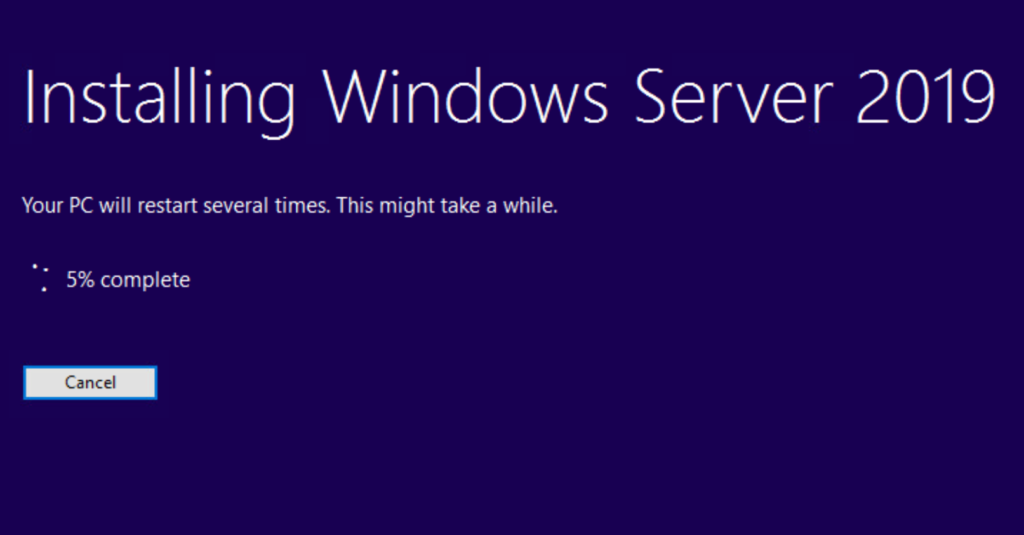In this episode, I’ll show you how to build your own DIY NHL scoreboard that automatically displays live game data for your favorite hockey team!
The purpose of this video is not only to combine hockey and technology, but to teach you how to work with and control LED panels using a Raspberry Pi computer. Armed with this knowledge, you can create all kinds of displays. 🙂 This is a very easy, mostly plug-and-play project that takes less than an hour to complete.