Recently I started running through several of my Windows Server 2016 builds to do in place upgrades to Windows Server 2019.
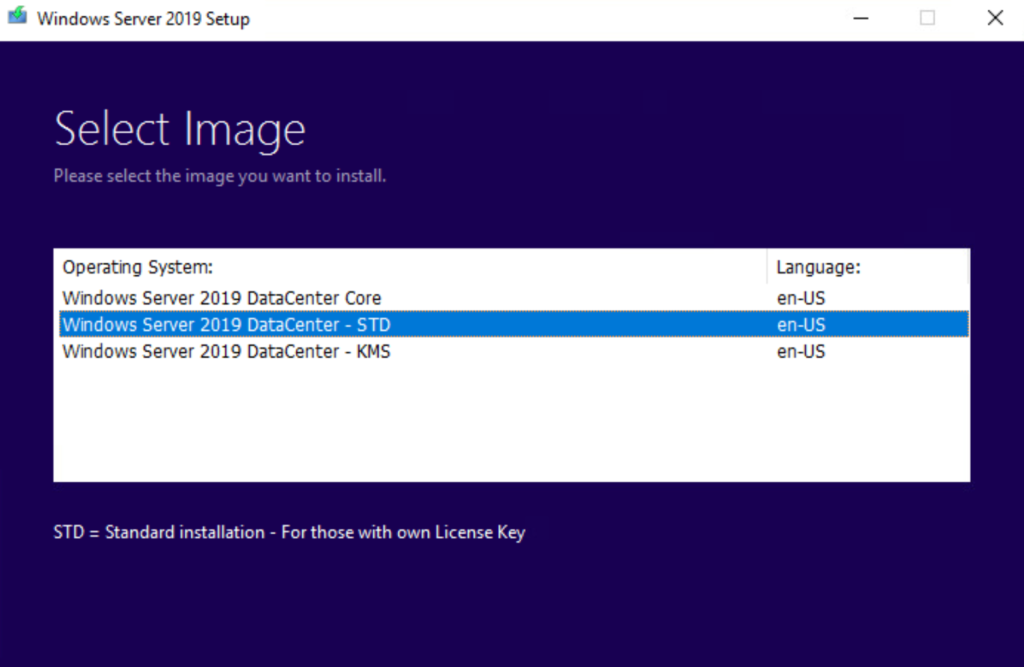
During the install process, I would run into an error stating Windows 10 This Version is not current.
After reading several articles and patching all systems to current, I still ran into there error while trying to upgrade. I even tested several release builds of Windows Server 2019 media from Microsoft to no avail.
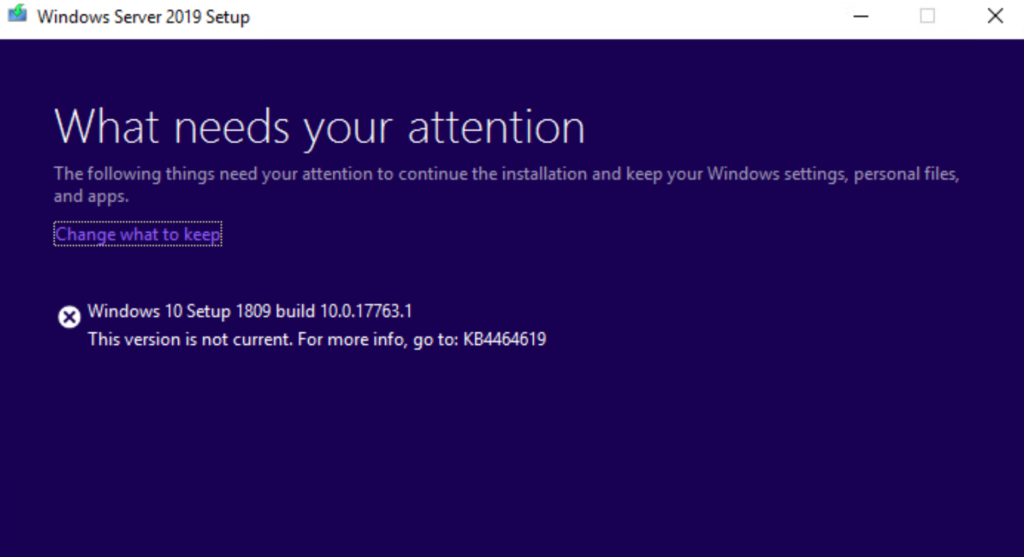
The Fix!
At the end of the day, no matter the version of Windows Server (Data Center, Standard, Core etc), the resolution was to disconnect the network cable. You can possibly get away with removing the gateway from the network settings, but for the most part you want to assure the machine has no internet connectivity.
In my case, as these are VM’s, I just disconnected the network adapter and re-ran the setup from the start.
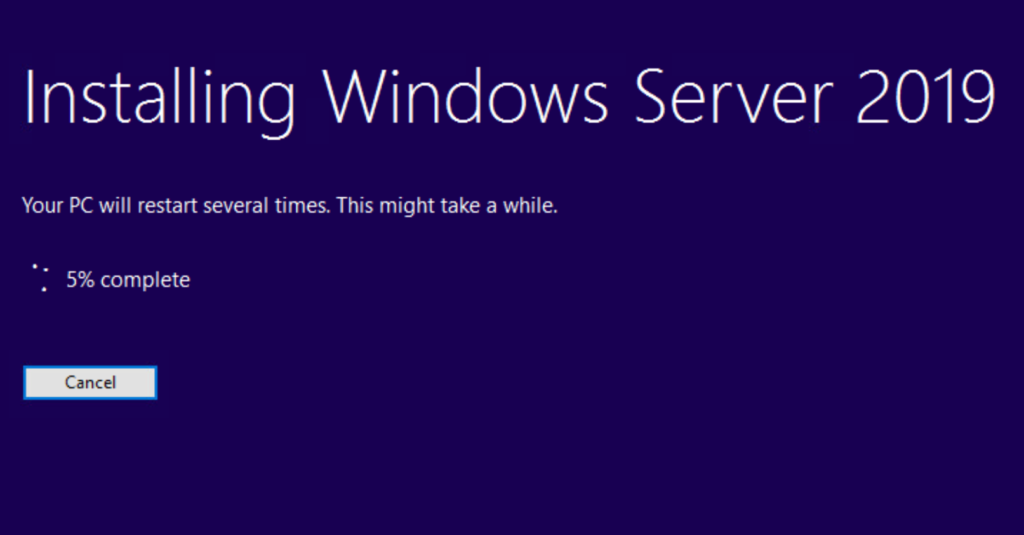

god bless you !
after 4 hours of googling this helped!