What would virtual reality be like if flat panel display technology were never invented? In this project, Andy uses a pair of CRTs and the Raspberry Pi 4 to build a VR headset with stereoscopic 3D, 3DOF head tracking, and custom, browser-based software. It may not be practical but it’s definitely unique and guaranteed to have no screen door effect.
RaspberryPi
Android Auto Raspberry Pi 3 Crankshaft OpenAuto
In this video, I show you how to install OpenAuto Android Auto on a Raspberry Pi 3 and a 7-inch touchscreen!
Raspberry Pi monitoring system via OLED Display module
An 0.96 inch OLED display can be used for showing system information of Raspberry Pi 4 Model B
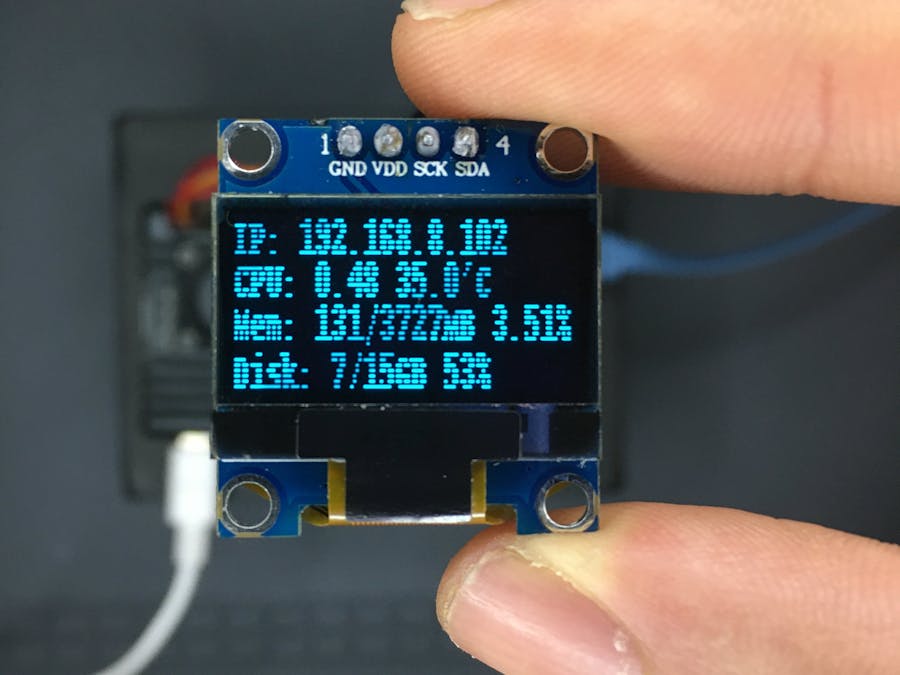
Raspberry Pi 4 and the State of Emulation
The modern ideal of pixel art is a fallacy. Videogame art crammed onto cartridges and floppy discs were beholden to the CRT display technology of their day. Transmitting analog video within the confines of dingy yellow-RCA-connector-blur, the images were really just a suggestion of on-screen shapes rather than clearly defined graphics. Even when using the superior RGB-video-over-SCART cables, most consumer grade CRT televisions never generated more than about 400 lines, so the exacting nature of digitized plots became a fuzzy raster when traced by an electron beam. It wasn’t until the late 90s when the confluence of high resolution PC monitors, file sharing, and open source emulation software that the masses saw pixels for the sharp square blocks of color that they are.
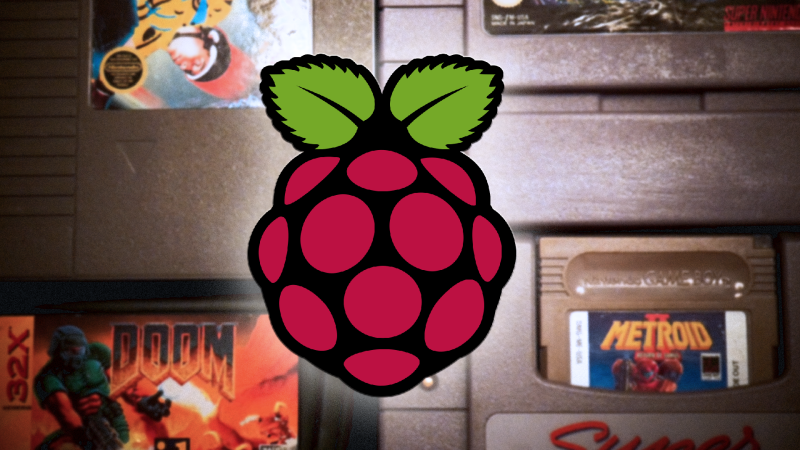
REDREAM On the Raspberry Pi 4! Full Speed Dreamcast Emulation!
In this video, we take a look at the Standalone version of REDREAM running natively on the Raspberry Pi 4! As of making this video, it is still in beta but with the games I’ve tested so far, we are getting full speed Dreamcast emulation on a Raspberry Pi finally! Games tested in this video Marvel vs Capcom 2, Dead or Alive 2, Soul Caliber, sonic adventure 2, Hydro Thunder, Tony hawks pro skater 2 and Shenmue.
Build Your Own Live NHL Scoreboard with Raspberry Pi!
In this episode, I’ll show you how to build your own DIY NHL scoreboard that automatically displays live game data for your favorite hockey team!
The purpose of this video is not only to combine hockey and technology, but to teach you how to work with and control LED panels using a Raspberry Pi computer. Armed with this knowledge, you can create all kinds of displays. 🙂 This is a very easy, mostly plug-and-play project that takes less than an hour to complete.
Add a Raspberry Pi To The Arcade1Up Counter Cade!
In this video, I show you how to add a Raspberry Pi to your Arcade1up CounterCade! This arcade1Up COUNTER-CADE mod allows you add a Raspberry pi running RetroPie so you can play your favorite Vertical retro games on your very own mini bar top arcade system.
Mobile Raspberry Pi with ANY iPad. No USB-C needed.
Following on my from earlier video about pairing the Raspberry Pi 4 with the iPad Pro over USB-C, this video show how to pair any iPad (or iPhone, or Android tablet) with a Pi4 or a Pi3 over WiFi.
Not only that, but this solution solves the problem of how to charge the iPad while using the Pi, and provides a really nice interface for working with WiFi while on the go.
ROCK Pi SATA HAT Targets ROCK Pi 4 & Raspberry Pi 4 NAS
Raxda ROCK Pi 4 is a single board computer (SBC) powered by Rockchip RK3399 hexa-core processor and inspired by Raspberry Pi 3 Model B+.
The company has now designed ROCK Pi SATA HAT expansion board to design 4-bay NAS based on Raspberry Pi 4 and ROCK Pi 4.
There are 3 models with support for 2, 4 or 5 drives:
- Dual/Quad SATA HAT connected over two USB 3.0 ports and working with both boards
- Penta SATA HAT connected over PCIe and compatible with ROCK Pi 4 only

