Klipper is a special firmware designed to perform the heavy lifting of kinematics on a Raspberry Pi and simplify the job of the existing 3D printer mainboard. This allows very precise stepper motor timing and potentially much higher speeds.
In this video, I present a step by step guide to installing and configuring Klipper on an Ender 3. It includes the base set up as well as how to get a BLtouch and pressure advance working.
RaspberryPi
GameCube On The Raspberry Pi 4! 10 Games Tested Dolphin Raspberry Pi
GameCube running on the Raspberry Pi 4 natively! It’s true but its really early so a lot of this stuff insist working great, But it’s pretty amazing seeing the Dolphin emulator running on a Raspberry Pi!
In this video, I test out 10 Gamecube Games using the Dolphin Emulator on the Pi4.
New RetroFlag SuperPi Case with Cart! Raspberry Pi 2 3 3b+
In this video, I take a look at the all-new RetroFlag SuperPi Caesura with the included Cart! These are unfortunately only available for the Raspberry pi 2 Raspberry PI 3 and 3b+ but I have inside information that new Raspberry Pi 4 cases are coming soon! IF you would like to enter the giveaway just leave a comment letting me know what the next RetroFlag Case should be. I have 4 of these to giveaway 2 US and 2 Japanese/European version with controllers!
SNES Classic Edition + Pi 3 + Cartridges + NFC Power !!
8 Bit Flashbacks latest build using a Official Super Nintendo Classic Edition case with a Raspberry Pi 3 inside along with a NFC reader and functioning cartridges.
Octoprint 3 Printers, 3 Cams, 1 Raspberry Pi – Chris’s Basement
In this one we do a multi instance install of octoprint, but we do 3 printers and 3 webcams.
Manjaro Arm Is Awesome! OS Overview and Install Guide – Raspberry Pi ODROID Pine64 Radxa
Manjaro Arm is one of the best-operating systems for single board computers like the Raspberry Pi 3 4, ODROID N2, Rockpro64 that I’ve ever used and in this video, I show you how to install it on your Single Board Computer “SBC” of choice. It’s based on Arch Linux so it is a bit different from Debian and Ubuntu-based OS’s that you may have used but you need to give this a try because Manjaro Arm is Awesome!
Create a High-Speed Raspberry Pi Camera for Just $6 Using Nothing But Software
Taking high frame rate video or filming in slow motion is becoming a standard feature found on some of the higher-end smartphones as of late. Watching the most mundane objects, such as water balloons or fireworks, spin or fall, can have a remarkable visual impact over using 60 FPS video. Besides using the latest flagship smartphones, most high-speed video is shot using expensive camera setups that can cost thousands of dollars, which most of us can’t afford, but software consultant and developer Robert Elder was able to design a high-speed camera using just $6.
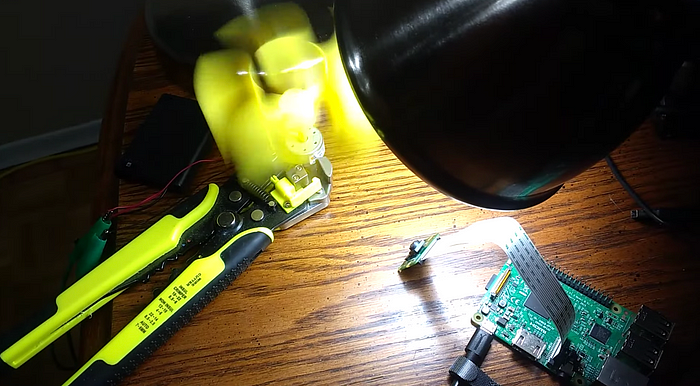
Raspberry Pi Alarm Clock Radio
More than 10 years ago I bought a Sony Radio Alarm Clock. For the time, it was an excellent device.
After years of abuse, tuning to an FM station became problematic. In 2017, the buttons stopped working. I could have fixed these, but I thought it would be more fun to replace the guts with a raspberry pi. However, the final build is larger than the original case. So, I tossed the case.
Of course, all of the functions of a Radio Alarm Clock can be accomplished with a SmartPhone.
There is no point in building a Radio Alarm Clock. A home built alarm clock radio costs way more than buying one and it took a crazy amount of time to build. But this project made me feel like a kid again and I learned a lot.

wiringPi – deprecated…
This has turned into a bit of a rant. Sorry.
The past 10 years or so has seen a lot of changes in my life dominated by physical and mental health issues, businesses coming and going, but also a little fun with retro-computing, arduino, and the Raspberry Pi, and the wiringPi GPIO library I’ve written for it.
However in recent years the Raspberry Pi has changed from a little hacker toy into something bigger and more and more people are turning to Python and other languages which wiringPi was never designed to support – wiringPi was designed to be used by experienced C and RTB BASIC programmers. It is not a newbie learning tool.

How to Set Up TensorFlow Object Detection on the Raspberry Pi
Learn how to install TensorFlow and set up the TensorFlow Object Detection API on your Raspberry Pi! These instructions will allow you to detect objects in live video streams from your Picamera or USB webcam.
