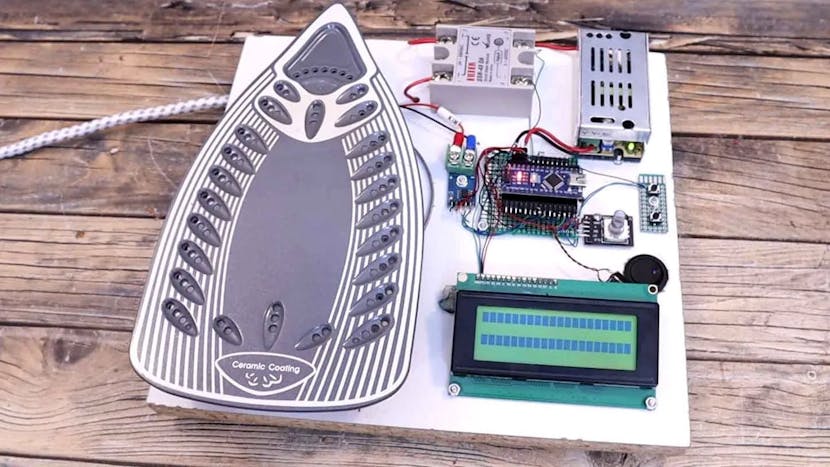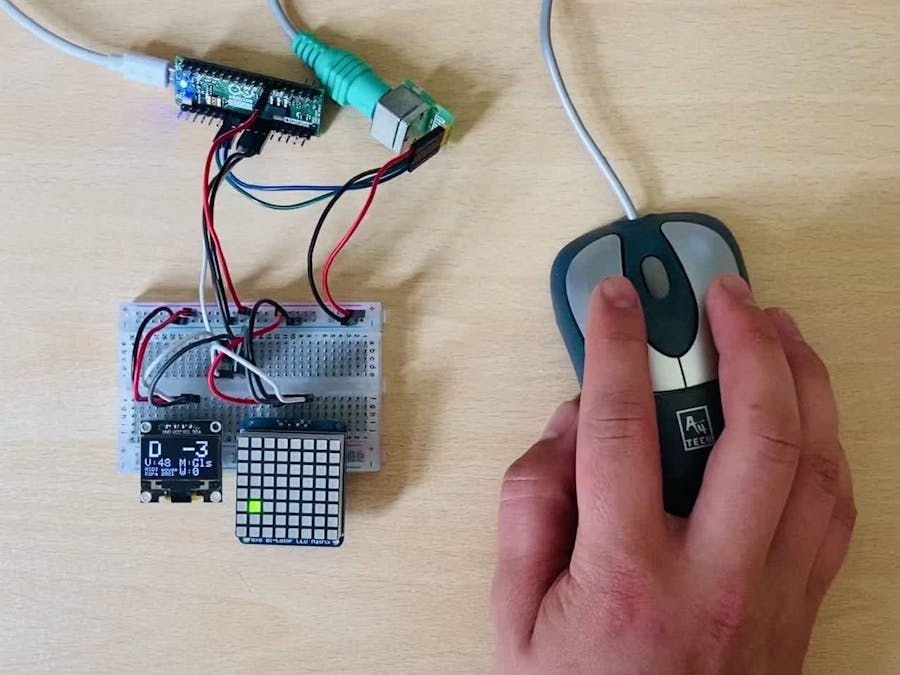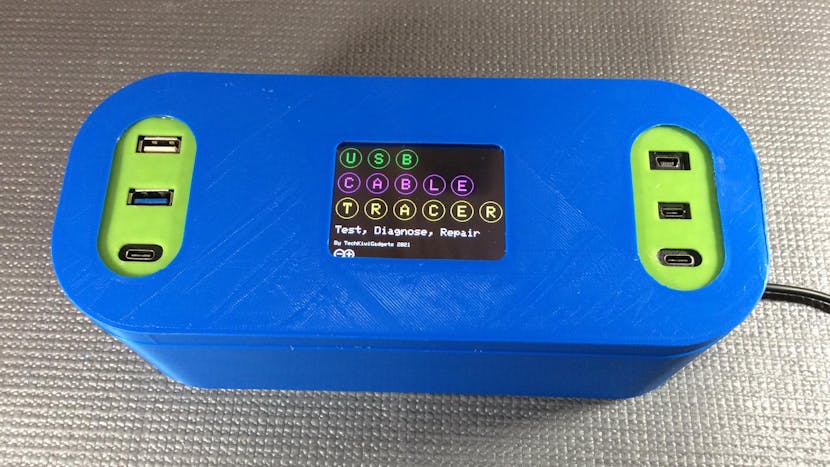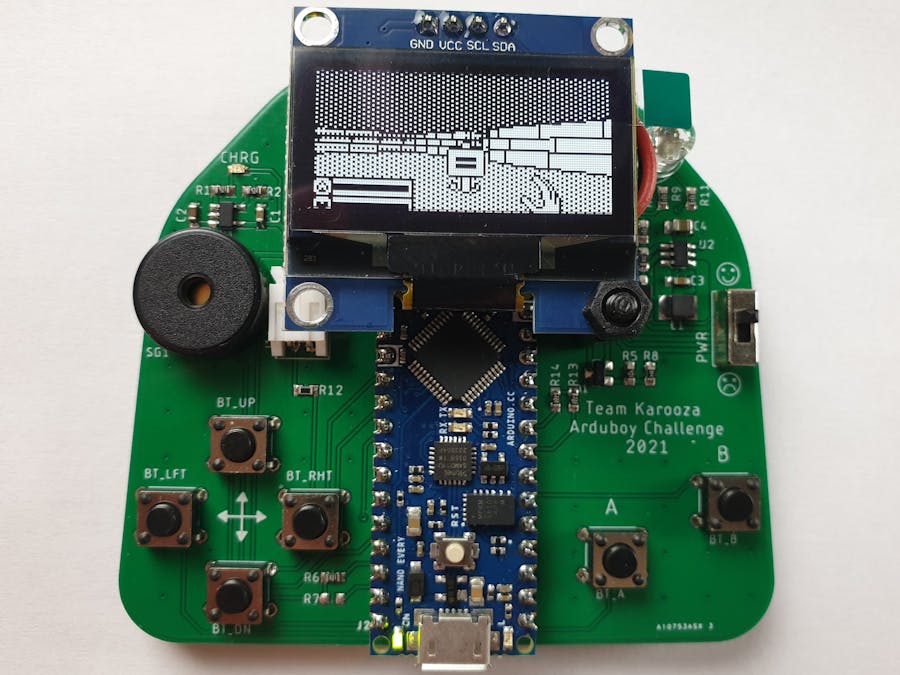If you want to design your own hot-swappable mechanical keyboard, this OpenSCAD script can help.
Mechanical keyboards are all the rage these days, and for good reason. They are more pleasant to type on and may even help to prevent repetitive stress injury (RSI), which is a problem that affects many office workers. Cheap keyboards have membrane switches, which are mushy and force you to push a key hard to ensure a key press is registered. Mechanical keyboards, on the other hand, have mechanical key switches that have a clean and consistent “break” point. Some keyboards even let you swap out the key switches to customize the feel. If you want to design your own hot-swappable mechanical keyboard, this OpenSCAD script can help.