Wemos D1 Mini
OLED LCD Display
3D Printed Case
Arduino Source Code
Month: March 2019
New BittBoy Custom Firmware Install – Play SNES GBA PCE SMS DOS MD NEOGEO
In this video ETA Prime shows you how to flash custom firmware on The New BittBoy V2, This will allow you to play Game Boy Advance Sega Genesis SNES NES NeoGeo PC Engine Megadrive Atari dos box and many more awesome emulators on the new BittBoy! You can always go back to stock by inserting the old or a fresh Micro SD Card. Unfortunately this only work on the New BittBoy Hardware Revision V2. THIS VIDEO IS FOR EDUCATIONAL PURPOSES ONLY!
G-Story Portable Console Screens – Rerez
G-Story Portable Gaming Monitors are here! Do they work as well as advertised?
Available for purchase at the links below
4K Monitor
PS4 Slim Model
Xbox One S Model
NEW BittBoy Software! – Perfect Retro Handheld?
With new software, does the BittBoy finally hit the mark? Let’s find out!
Here’s Why The Super NT Is The Ultimate Super Nintendo Console
The Super NT from Analogue is a premium Super Nintendo system that promises lagless play through HDMI with a 1080p 60hz display. During Spawn Waves time with the system he has have enjoyed a quality product that puts out an amazing picture and performance, but at 190 dollars is it worth a pick up?
PiiWii Pocket: Pocket Sized Portable Wii / Gamecube
The PiiWii Pocket is a real portable made from a real Wii. Shank Mods started it around 3 years ago, and just recently finished it up. It was a lot of work, but is a blast to play on, and is super portable.
Turn An Old PC Into An Awesome Media Center / HTPC -Run LibreElec From USB
In this video, ETA Prime shows you how to turn an Old or New PC / Laptop into an awesome HTPC Media Center PC and all of it runs on a USB Stick! ETA Prime goes over installing and setting up LibreElec “Stand alone KODI OS” as well as installing a few Add ons! This is a great way to repurpose an old laptop or Desktop.
LGR 486 Update! Installing & Enjoying Windows 3.1
The LGR Woodgrain 486 PC is due for an upgrade… to the year 1992! I’ve got a boxed copy of Microsoft Windows 3.1 and a brand new Microsoft Mouse to enjoy so let’s install everything on top of MS-DOS 6.22 and Windows 3.0 and have fun with Lode Runner and Print Shop Deluxe.
Manually updating Plex on FreeNAS, including PlexPass versions. -PMS_Updater.sh
Are you running Plex Media Server on FreeNAS as a plugin, but don’t like waiting for the updates from FreeNAS?
PMS_Updater for FreeNAS is exactly what you need!
PMS_Updated allows you to update the FreeNAS Plex install from CLI with out waiting for the plugin updates from the devs, the updater will connect to your specified jail, download the most recent version of Plex and run the update if needed.
To do so, first we need to either access our FreeNAS console, or login via SSH. (for Windows users, check out Putty)
Once logged into your FreeNAS server, you want to determine what Jail number your Plex server is installed in, to do so execute the following
jls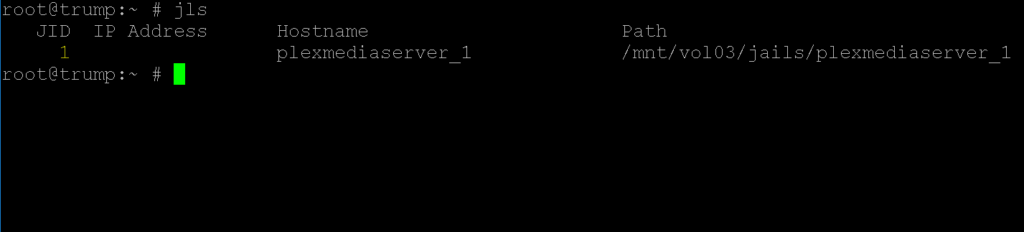
You will get an output of Jails installed, choose your Plex Server. In this example mine is 1.
Our next line with log into that Jail to update Plex, so be sure to use the number from the jls command above.
jexec 1 cshThe first time you run this, you may need to install the following.
pkg install ca_root_nss
pkg install wget
pkg install perl5Once in the Jail, we can download the PMS_Update script
fetch -o PMS_Updater.sh https://raw.githubusercontent.com/mstinaff/PMS_Updater/master/PMS_Updater.shOr for PlexPass use
fetch -o PMS_Updater.sh https://raw.githubusercontent.com/luluhoc/PMS_Updater/master/PMS_UpdaterPLEXPASS.shAfter the appropriate updater is downloaded, make sure to modify the permissions for the file to execute correctly.
chmod 755 PMS_Updater.shAnd then execute the script.
./PMS_Updater.sh -vv -aYou should now be on the latest version of Plex, you may need to start your Plex Server in the FreeNAS plugins page.
For a list of known issues and bugs, please check the Issues Page from the Author of this script.
At the time of writing this article (3/23/19), there are 2 known bugs with the current release.
Forcing an update when all else fails
A few times the script above has failed me, to get around I still execute the jexec for the jail I wish to update.
jexec 1
fetch -o PMS_Updater.sh https://raw.githubusercontent.com/luluhoc/PMS_Updater/master/PMS_UpdaterPLEXPASS.sh
chmod 755 PMS_Updater.sh And I then use WinSCP to copy the install files over to the plex jail location. The installers can be downloaded from Plex.tv and choosing FreeBSD.
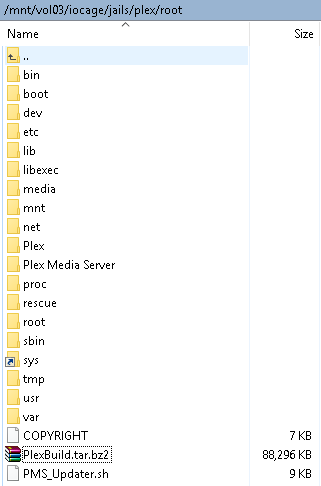
And then execute the following command. (Just be sure to name the downloaded Plex server files to PlexBuild.tar.bz2)
./PMS_Updater.sh -l PlexBuild.tar.bz2 -vv -aPlay Original SNES Carts on your Nintendo SNES Classic Mini – Classic2Magic Review | MVG
The classic2magic is a device that connects up to a SNES Classic Mini or NES Classic Mini and allows any region original Super Nintendo or Super Famicom cartridges to play on the SNES Classic. How well does it work?
