Extend the capabilities with your RetroPie device by adding a full blown Desktop environment for web browsing and other applications!
It’s actually fairly easy, and used to be included with RetroPie, Pixel Desktop Environment (formerly known as LXDE).
From either an SSH session, or directly at the console of your Raspberry Pi, you first want to load up the RetroPie-Setup Script. (To enable SSH, follow our guide)
First we want to run the RetroPie-Setup script, to do so you can use the following;
cd ~/RetroPie-Setup
sudo ./retropie-setup.shOnce in the RetroPie-Setup screen, we want to navigate to;
Configuration / Tools
Raspbiantools
Install Pixel desktop environment
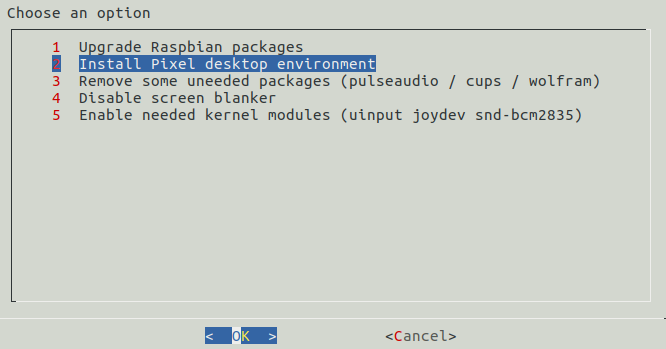
You may be prompted to install dependencies, if so be sure to choose Yes or OK.
Once complete, you will be able to find Pixel under the Ports menu!
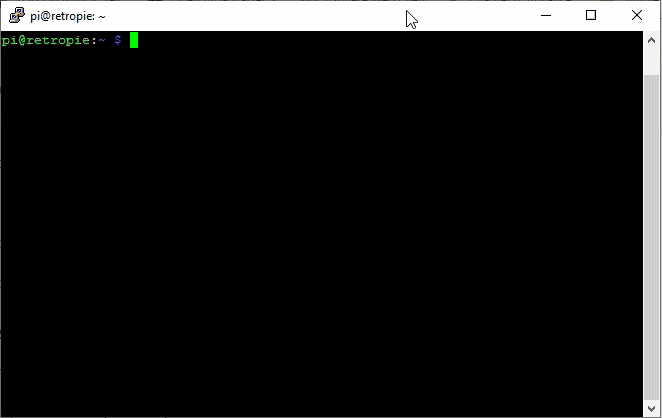

Thank you
Thank you! On my setup it was
sudo ./retropie_setup.sh
It didn’t like the dash ( – )…