Accessing your RetroPie project over SSH allows you to configure drivers, software and settings with out having a keyboard or even a screen connected to your Raspberry Pi.
You can enable SSH from the Boot folder of the SD card, first we must put the SD card in our computer and open the Boot folder.
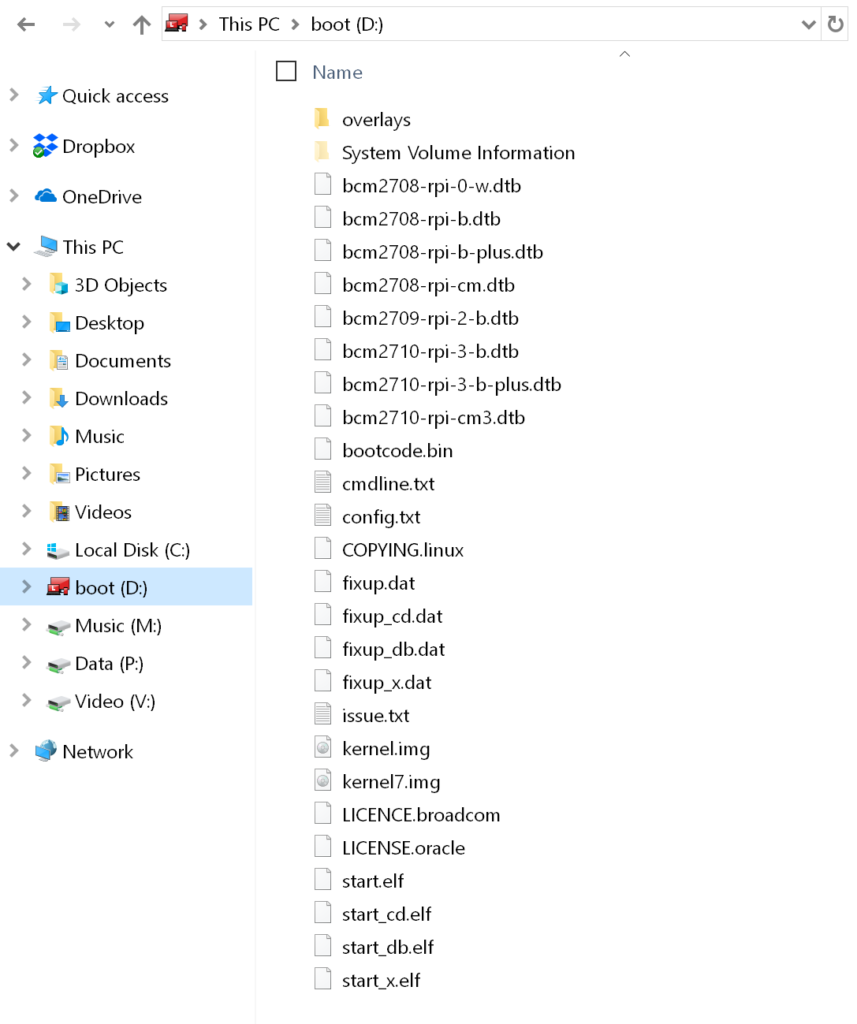
Create a file in this folder called ssh with NO extension (no .txt, no .conf, no extension)
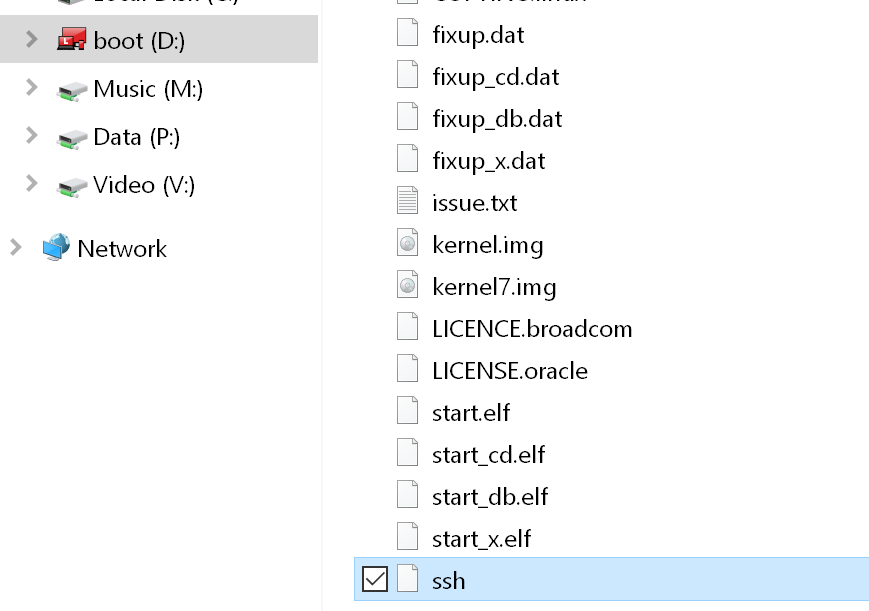
Once this file is created, you can boot your RetroPie Raspberry Pi build and access the device over SSH to do the work and configuration you need to.
If you are a Windows user, be sure to check out PuTTy to access the device over SSH.
The default hostname for Retropie is, retropie
And the default username and password are pi / raspberry
If you would like to setup your WiFi in the same way, check out our WiFi guide.
